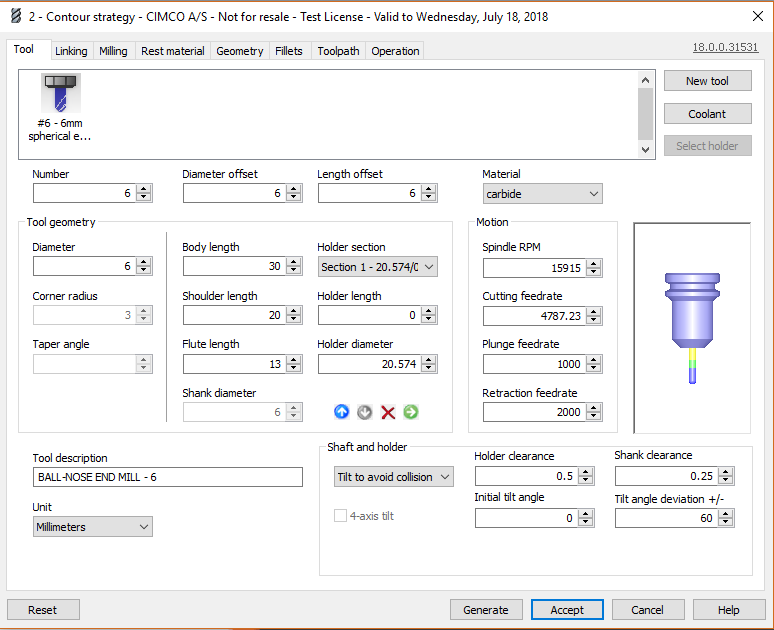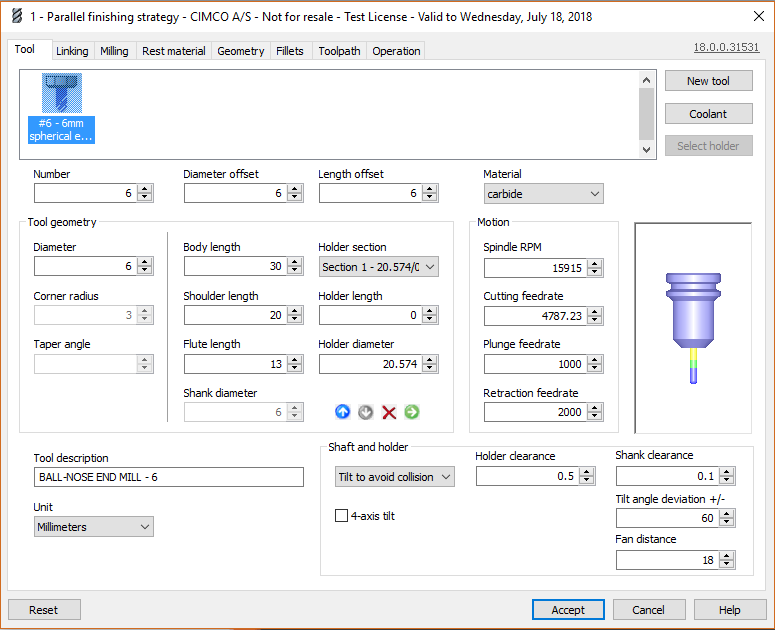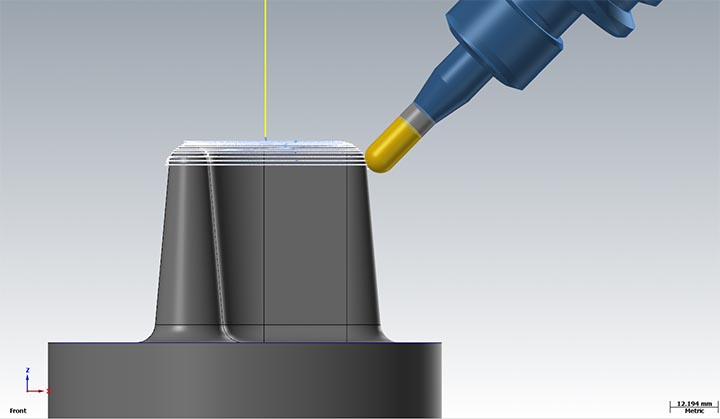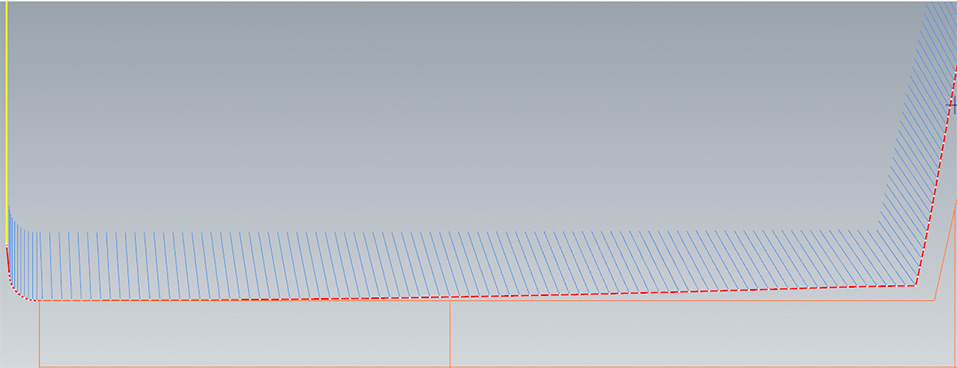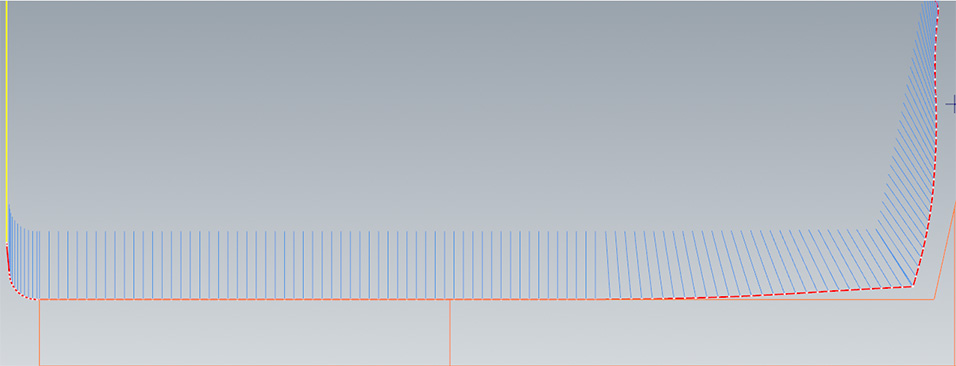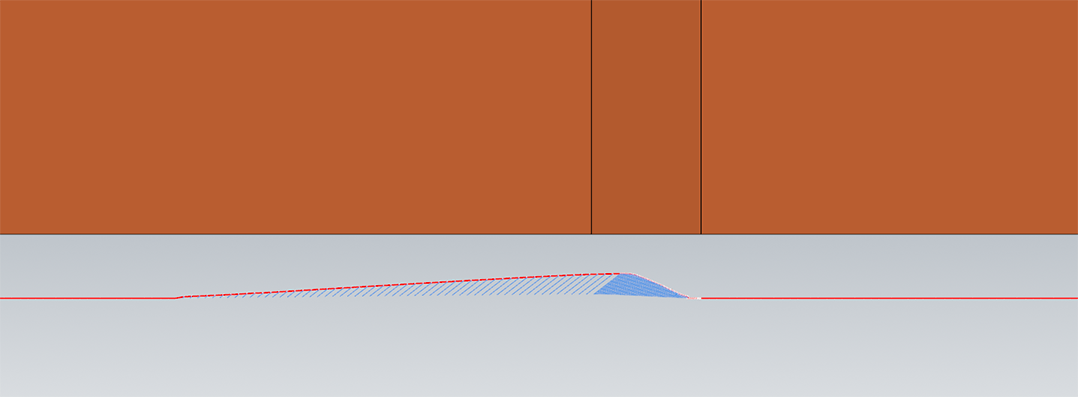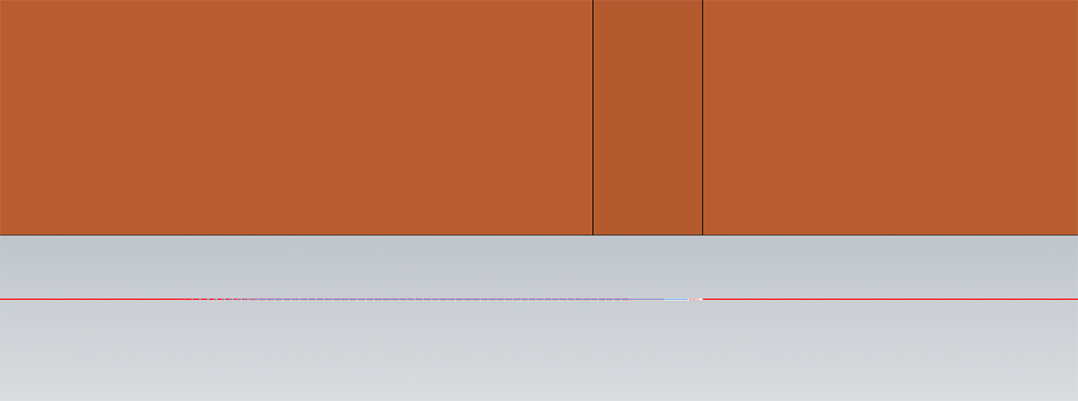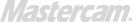Support for 5-axis tilt
HSM Performance Pack comes with support for 5-axis tilt which can be used to avoid gouges. 5-axis tilt is available for the Contour3D, Parallel, Radial and Spiral strategies – and support for additional strategies is currently in beta. Only ball and lollipop tools are supported now.
5-axis tilt only checks against the model surface and not the actual stock, so it is very important to always check the final toolpath for any stock collisions. Such collisions can be avoided by increasing the Shank or Holder clearances as described below.
The following screenshots show the options available for the Contour3D, Parallel, Radial and Spiral strategies. The options in the Shaft and holder section determine how 5-axis tilt is configured.
Available options include:
Tilt to avoid collision (in dropdown) – Selecting this enables 5-axis tilt. This option is not available for roughing strategies such as Pocket3D and ConstantCut3D.
Shank clearance– Safe distance applied to shank that helps move the shank further away from the surface.
Holder clearance – Safe distance applied to holder that helps move the holder further away from the surface.
Tilt angle deviation – Maximum allowedchange in the B-angle.
The Tilt angle deviation starts from the Initial tilt angle (described next). If the Initial tilt angle = 30 degrees and Tilt angle deviation = 10 then the allowed B-angle will be in the range [20, 40] – that is 30 +/- 10 degrees.
Initial tilt angle – The initial B-angle. In some cases the Initial tilt angle can help keep the tilt constant which guarantees a good surface finish and helps minimize table movements on themachine. This option is only available for Contour3D. For other strategies the Initial tilt angle is always 0 (zero).
In the screenshot below the tool is tilted even though it is not necessary for the current z-level. This is due to the Initial tilt angle being set to something other than 0 (zero).
Fan distance – Allows control over smoothing when tool axis change. Available only for Parallel, Radial and Spiral.
The screenshots below demonstrate how different Fan distances affect the toolpath.
4-axis tilt – Allows only lead tilt which means the tool will only be tilted in the travel direction. See the screenshots below to see how 4-axis tilt affects the toolpath (viewed from top). Option is only available for Parallel and Radial strategies.
For the Contour3D, Parallel and Radial strategies, it is possible to combine Undercut with 5-axis tilt. In this case the tool is tilted until preventing gouging against the part by flute, shoulder, shank and holder. This makes it possible to machine undercut areas using ball or lollipop tools.
For examples of 5-axis tilt, please look at our demo parts “Contour with 5-axis tilt”, “Contour with 5-axis tilt and undercut” and “Parallel with 5-axis tilt”.